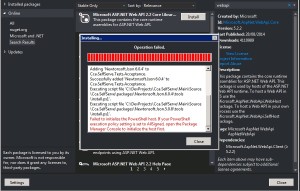I recently had issues updating some NuGet packages in my solution at work, it was giving me the following error:
“Failed to initialize the PowerShell host. If your PowerShell execution policy setting is set to AllSigned, open the Package Manager Console to initialize the host first.”
There is a really simple fix for this.
1.Click start and type in powershell.
2.Right click “Windows PowerShell (x86)” then click run as administrator
3.Type in: “Set-ExecutionPolicy Unrestricted” (without the quotes) and hit enter.
Finally restart Visual Studio and try adding that NuGet package again.